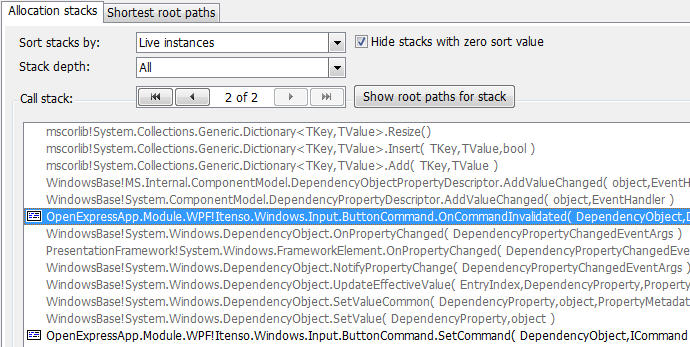效果图:
首先需要设置token,API中要求token的格式为key+Timespan+SecretKey组成的32位md5加密的大写字符串,所以我也附赠了MD5加密的工具类。token要放在http的header 头中,所以我在get请求的工具类中增加了一个header。
//添加header 头
httpGet.setHeader("Token",token);
httpGet.setHeader("Timespan",timeSpan);
权限验证所提到的key,SecretKey均可在“我的接口”中查询到
下面附上代码。
HttpClientUtil :HTTP请求的工具类。里面封装好了,get、post 有无参数的请求情况。
package dlighttop.apitest.apitest;
import java.io.IOException;
import java.net.URI;
import java.util.ArrayList;
import java.util.List;
import java.util.Map;
import org.apache.http.Header;
import org.apache.http.NameValuePair;
import org.apache.http.client.entity.UrlEncodedFormEntity;
import org.apache.http.client.methods.CloseableHttpResponse;
import org.apache.http.client.methods.HttpGet;
import org.apache.http.client.methods.HttpPost;
import org.apache.http.client.utils.URIBuilder;
import org.apache.http.entity.ContentType;
import org.apache.http.entity.StringEntity;
import org.apache.http.impl.client.CloseableHttpClient;
import org.apache.http.impl.client.HttpClients;
import org.apache.http.message.BasicNameValuePair;
import org.apache.http.util.EntityUtils;
public class HttpClientUtil {
/**
* 带参数的get请求
* @param url
* @param param
* @return String
*/
public static String doGet(String url, Map<String, String> param) {
// 创建Httpclient对象
CloseableHttpClient httpclient = HttpClients.createDefault();
String resultString = "";
CloseableHttpResponse response = null;
try {
// 创建uri
URIBuilder builder = new URIBuilder(url);
if (param != null) {
for (String key : param.keySet()) {
builder.addParameter(key, param.get(key));
}
}
URI uri = builder.build();
// 创建http GET请求
HttpGet httpGet = new HttpGet(uri);
// 执行请求
response = httpclient.execute(httpGet);
// 判断返回状态是否为200
if (response.getStatusLine().getStatusCode() == 200) {
resultString = EntityUtils.toString(response.getEntity(), "UTF-8");
}
} catch (Exception e) {
e.printStackTrace();
} finally {
try {
if (response != null) {
response.close();
}
httpclient.close();
} catch (IOException e) {
e.printStackTrace();
}
}
return resultString;
}
/**
* 带参数的get请求
* @param url
* @param param
* @return String
*/
public static String doGet(String url,String token,String timeSpan,Object o) {
// 创建Httpclient对象
CloseableHttpClient httpclient = HttpClients.createDefault();
String resultString = "";
CloseableHttpResponse response = null;
try {
// 创建uri
URIBuilder builder = new URIBuilder(url);
URI uri = builder.build();
// 创建http GET请求
HttpGet httpGet = new HttpGet(uri);
//添加header 头
httpGet.setHeader("Token",token);
httpGet.setHeader("Timespan",timeSpan);
// 执行请求
response = httpclient.execute(httpGet);
// 判断返回状态是否为200
if (response.getStatusLine().getStatusCode() == 200) {
resultString = EntityUtils.toString(response.getEntity(), "UTF-8");
}
} catch (Exception e) {
e.printStackTrace();
} finally {
try {
if (response != null) {
response.close();
}
httpclient.close();
} catch (IOException e) {
e.printStackTrace();
}
}
return resultString;
}
//
// /**
// * 不带参数的get请求
// * @param url
// * @return String
// */
// public static String doGet(String url) {
// return doGet(url, null);
// }
/**
* 不带参数的get请求
*
* @param s
* @param url
* @return String
*/
public static String doGet(String url, String token, String timeSpan) {
return doGet(url, token,timeSpan,null);
}
/**
* 带参数的post请求
* @param url
* @param param
* @return String
*/
public static String doPost(String url, Map<String, String> param) {
// 创建Httpclient对象
CloseableHttpClient httpClient = HttpClients.createDefault();
CloseableHttpResponse response = null;
String resultString = "";
try {
// 创建Http Post请求
HttpPost httpPost = new HttpPost(url);
// 创建参数列表
if (param != null) {
List<NameValuePair> paramList = new ArrayList<>();
for (String key : param.keySet()) {
paramList.add(new BasicNameValuePair(key, param.get(key)));
}
// 模拟表单
UrlEncodedFormEntity entity = new UrlEncodedFormEntity(paramList);
httpPost.setEntity(entity);
}
// 执行http请求
response = httpClient.execute(httpPost);
resultString = EntityUtils.toString(response.getEntity(), "utf-8");
} catch (Exception e) {
e.printStackTrace();
} finally {
try {
response.close();
} catch (IOException e) {
e.printStackTrace();
}
}
return resultString;
}
/**
* 不带参数的post请求
* @param url
* @return String
*/
public static String doPost(String url) {
return doPost(url, null);
}
/**
* 传送json类型的post请求
* @param url
* @param json
* @return String
*/
public static String doPostJson(String url, String json) {
// 创建Httpclient对象
CloseableHttpClient httpClient = HttpClients.createDefault();
CloseableHttpResponse response = null;
String resultString = "";
try {
// 创建Http Post请求
HttpPost httpPost = new HttpPost(url);
// 创建请求内容
StringEntity entity = new StringEntity(json, ContentType.APPLICATION_JSON);
httpPost.setEntity(entity);
// 执行http请求
response = httpClient.execute(httpPost);
resultString = EntityUtils.toString(response.getEntity(), "utf-8");
} catch (Exception e) {
e.printStackTrace();
} finally {
try {
response.close();
} catch (IOException e) {
e.printStackTrace();
}
}
return resultString;
}
}
MD5Util:MD5加密的工具类。网上找的。生成32位大写MD5码
package dlighttop.apitest.apitest;
import java.security.MessageDigest;
/**
* <p>
* Description:
* </p>
* <p>
* Copyright: Copyright (c)2015
* </p>
* <p>
* Company: tope
* </p>
* <P>
* Created Date :2015-7-27
* </P>
*
* @author zhangfeng
* @version 1.0
*/
public class MD5Util {
public final static String MD5(String s) {
char hexDigits[] = { '0', '1', '2', '3', '4', '5', '6', '7', '8', '9', 'A', 'B', 'C', 'D', 'E', 'F' };
try {
byte[] btInput = s.getBytes();
// 获得MD5摘要算法的 MessageDigest 对象
MessageDigest mdInst = MessageDigest.getInstance("MD5");
// 使用指定的字节更新摘要
mdInst.update(btInput);
// 获得密文
byte[] md = mdInst.digest();
// 把密文转换成十六进制的字符串形式
int j = md.length;
char str[] = new char[j * 2];
int k = 0;
for (int i = 0; i < j; i++) {
byte byte0 = md[i];
str[k++] = hexDigits[byte0 >>> 4 & 0xf];
str[k++] = hexDigits[byte0 & 0xf];
}
return new String(str);
} catch (Exception e) {
e.printStackTrace();
return null;
}
}
public static void main(String[] args) {
System.out.println(MD5("123456").toUpperCase());
}
}
程序的入口,这里因为时间比较紧,所以写的比较乱。。。
package dlighttop.apitest.apitest;
import dlighttop.core.utils.MD5Util;
import java.util.Date;
public class identityCheck {
public static boolean identityCheck(String token,String timeStamp){
System.out.println("-----------------开始调用--------------->");
System.out.println("token"+token);
String key = "263d5d33**b54b2da7d7a2742fc17828";
String keyword = "阿里巴巴";
//企业关键字模糊查询
String url = "http://api.qichacha.com/ECIV4/Search?key=" + key + "&dtype=json" + "&keyword=" + keyword;
//企业关键字获取详细信息
// String url = "http://api.qichacha.com/ECIV4/GetBasicDetailsByName?key=" + key + "&dtype=json" + "&keyword=" + keyword;
System.out.println("请求url:" + url);
boolean match = false; //是否匹配
try {
String result = HttpClientUtil.doGet(url,token,timeStamp);
System.out.println("请求结果:" + result);
} catch (Exception e) {
e.printStackTrace();
}
System.out.println("<-----------------调用结束---------------");
return match;
}
public static void main(String[] args) throws Exception{
String key = "263d5d338cb54b2d**d7a2742fc17828";
int secondTimestamp = getSecondTimestamp(new Date()); //精确到秒的时间戳
String secretKey ="B24B271A56A3**F16B6B73FFF64D80B2"; //密钥
String token = MD5Util.MD5(key+secondTimestamp+secretKey); //token:验证加密值(key+Timespan+SecretKey组成的32位md5加密的大写字符串)
System.out.println(token);
identityCheck(token,secondTimestamp+"");
}
/**
* 获取精确到秒的时间戳
* @return
*/
public static int getSecondTimestamp(Date date){
if (null == date) {
return 0;
}
String timestamp = String.valueOf(date.getTime());
int length = timestamp.length();
if (length > 3) {
return Integer.valueOf(timestamp.substring(0,length-3));
} else {
return 0;
}
}
}
最后打个写好的包,记录一下,方便自己也方便大家。嘿嘿~
————————————————
版权声明:本文为CSDN博主「小杨丿」的原创文章,遵循 CC 4.0 BY-SA 版权协议,转载请附上原文出处链接及本声明。
原文链接:https://blog.csdn.net/qq_39425958/article/details/97401110